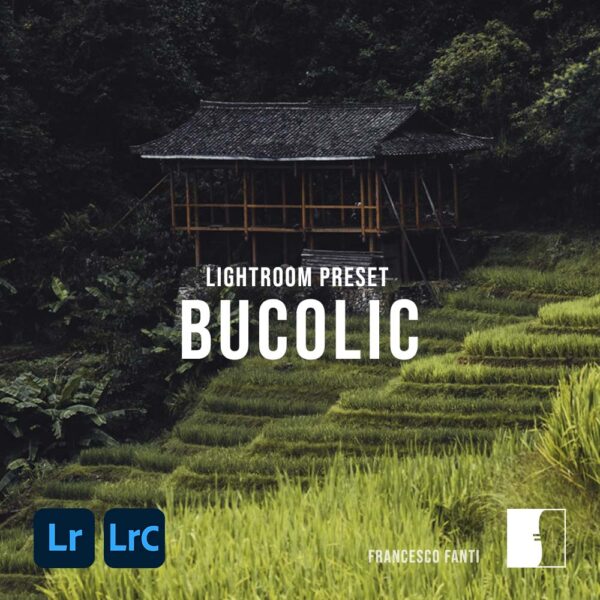Lightroom Preset – Bucolic
Editing Presets
Lightroom Presets - Bucolic
Over the course of more than 5 years I have refined my editing techniques and condensed them within my presets to speed up my workflow and allow you too to raise the level of your photographs.
- 12 presets suitable for giving unique looks to landscape photographs.
- 54 presets in the Control Pack which contains a workflow of 6 sections that you can use individually to have more control over the final editing of your photo.
- Compatible with Lightroom and Lightroom Classic, desktop and mobile
- Instructions for installing presets on both computers and smartphones









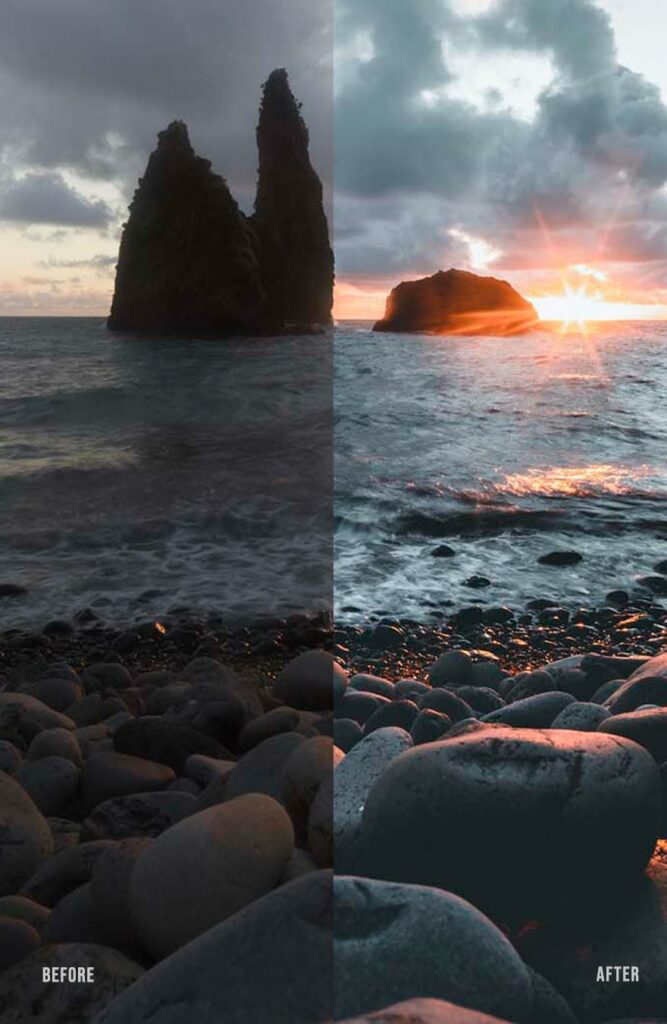


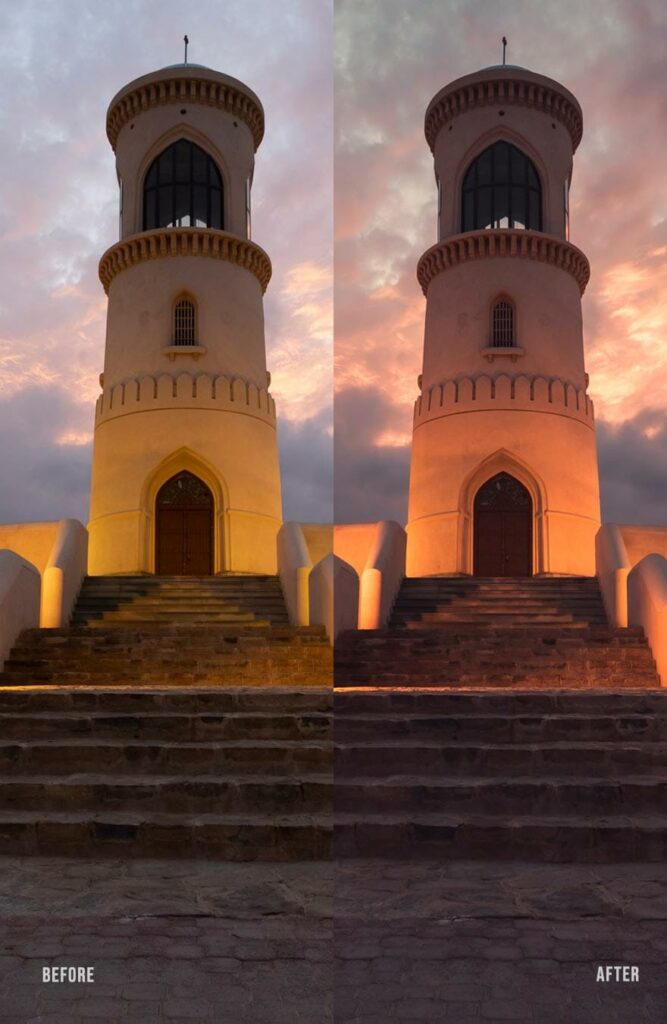
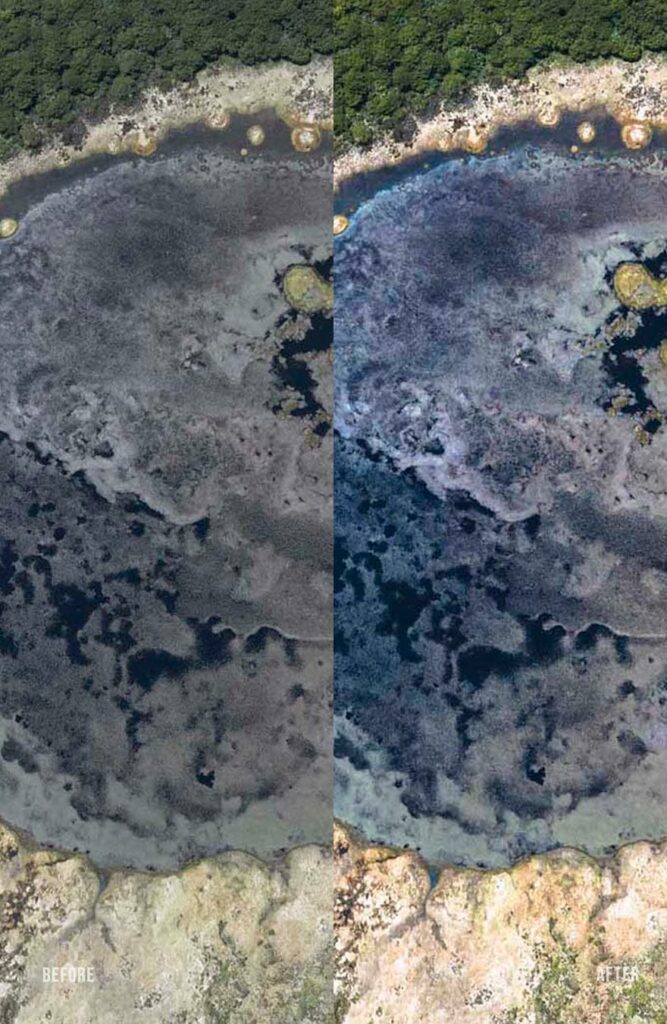

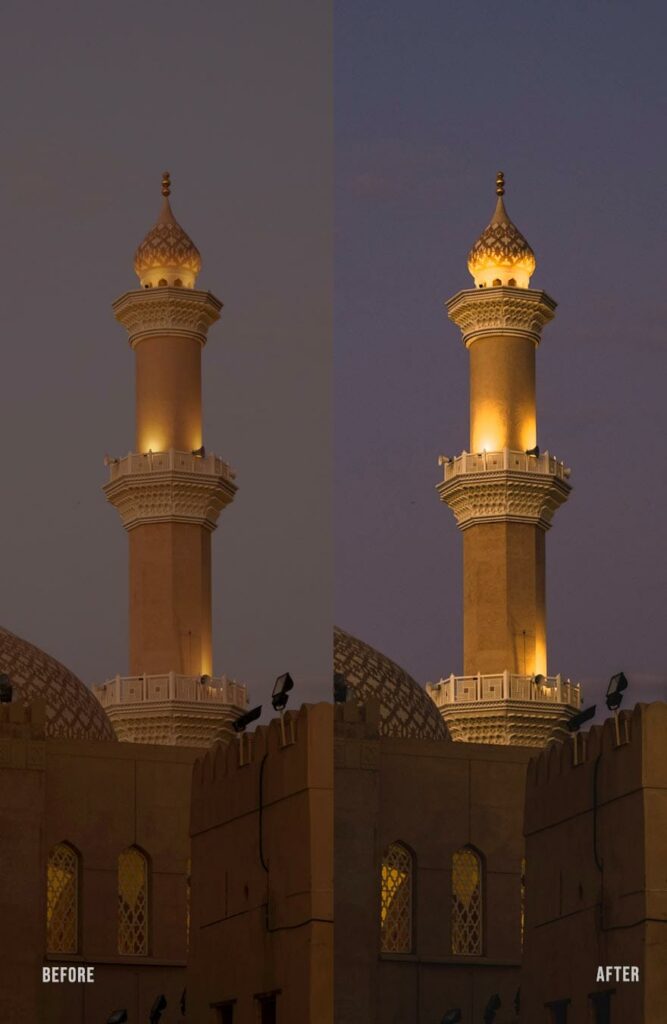


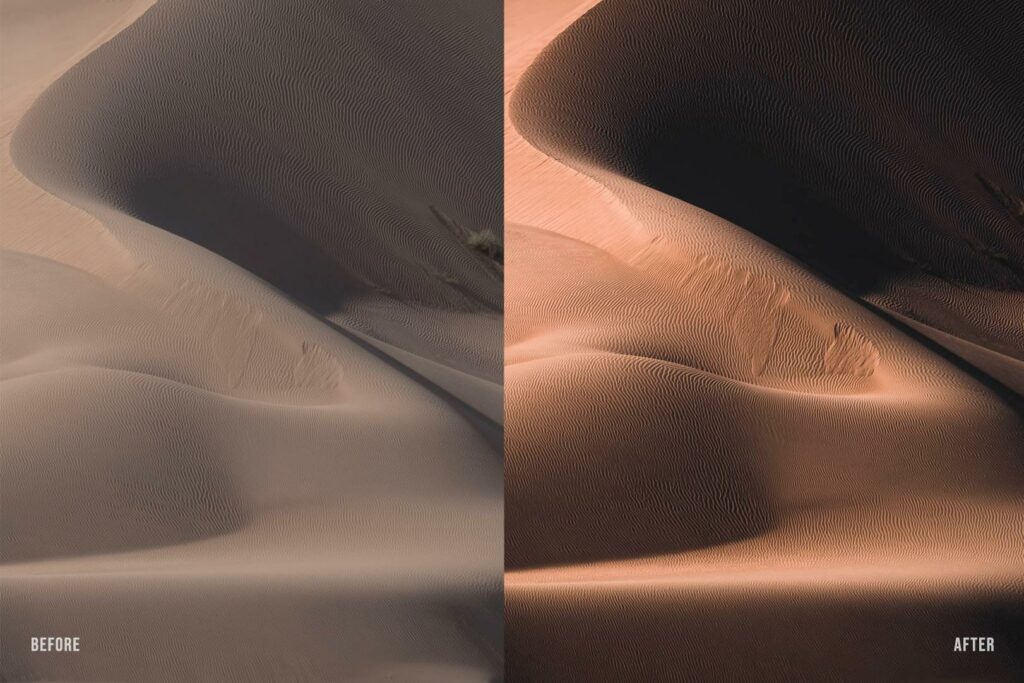


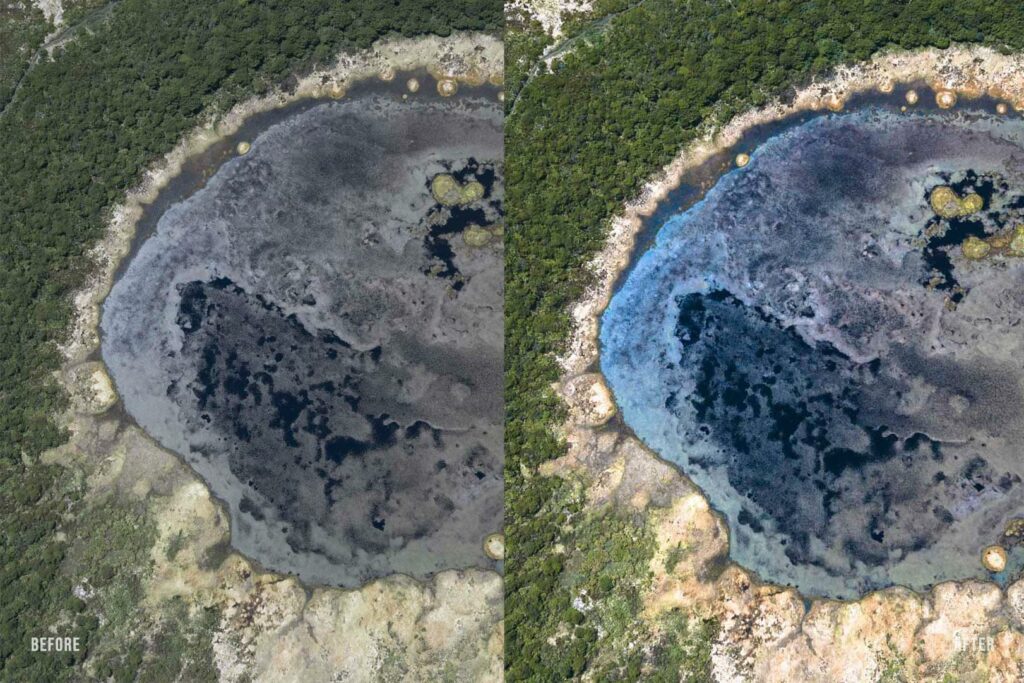












If you are new to editing, you can easily use the presets and achieve spectacular editing at the click of a button.
But if you are a more advanced user you will find that they can offer much more!
Presets are organised in a structured workflow and divided into modules. You will be able to follow and use the presets of each of these modules individually to maintain a high degree of control over the appearance of the image and be able to adapt it to your specific needs, even to develop and create your own personal style.
FAQ
Presets are a set of editing adjustments for your photos in Adobe Lightroom. They allow you to have a photo retouched quickly in just one click!
These are presets that I use on a daily basis myself. I created them mainly to speed up my workflow and to be able to make effective edits in very little time.
There are years of experience and trial and error condensed within the presets and if you like my style and want to start learning how to edit your photos then these presets are for you!
It can happen that presets are lost, especially when changing computers or smartphones, but no problem! Just forward me the purchase email for the presets and I will send you a new download link.
Presets can be installed and used on Lightroom and Lightroom Classic Cloud versions as well as the Lightroom mobile version for smartphones.
The presets are in .XMP format and are therefore not compatible with older versions of lightroom that require .lrtemplate formats.
Follow the instructions in the zip file that will guide you step by step through the installation of the presets on both computer and mobile.
You might also be interested in...
-
Sale!

Complete Presets Collection – Lightroom Preset
€105.00Original price was: €105.00.€75.00Current price is: €75.00. Discover more -

Control Pack Presets – Lightroom Preset Pack
€25.00 Discover more -

Cinematic Pack - Lightroom Preset Pack
€35.00 Discover more -

Scenery Pack - Lightroom Preset Pack
€35.00 Discover more
francescofantiphoto
Copyright 2019 - 2026 Francesco Fanti All rights reserved. VAT N° 03752761209